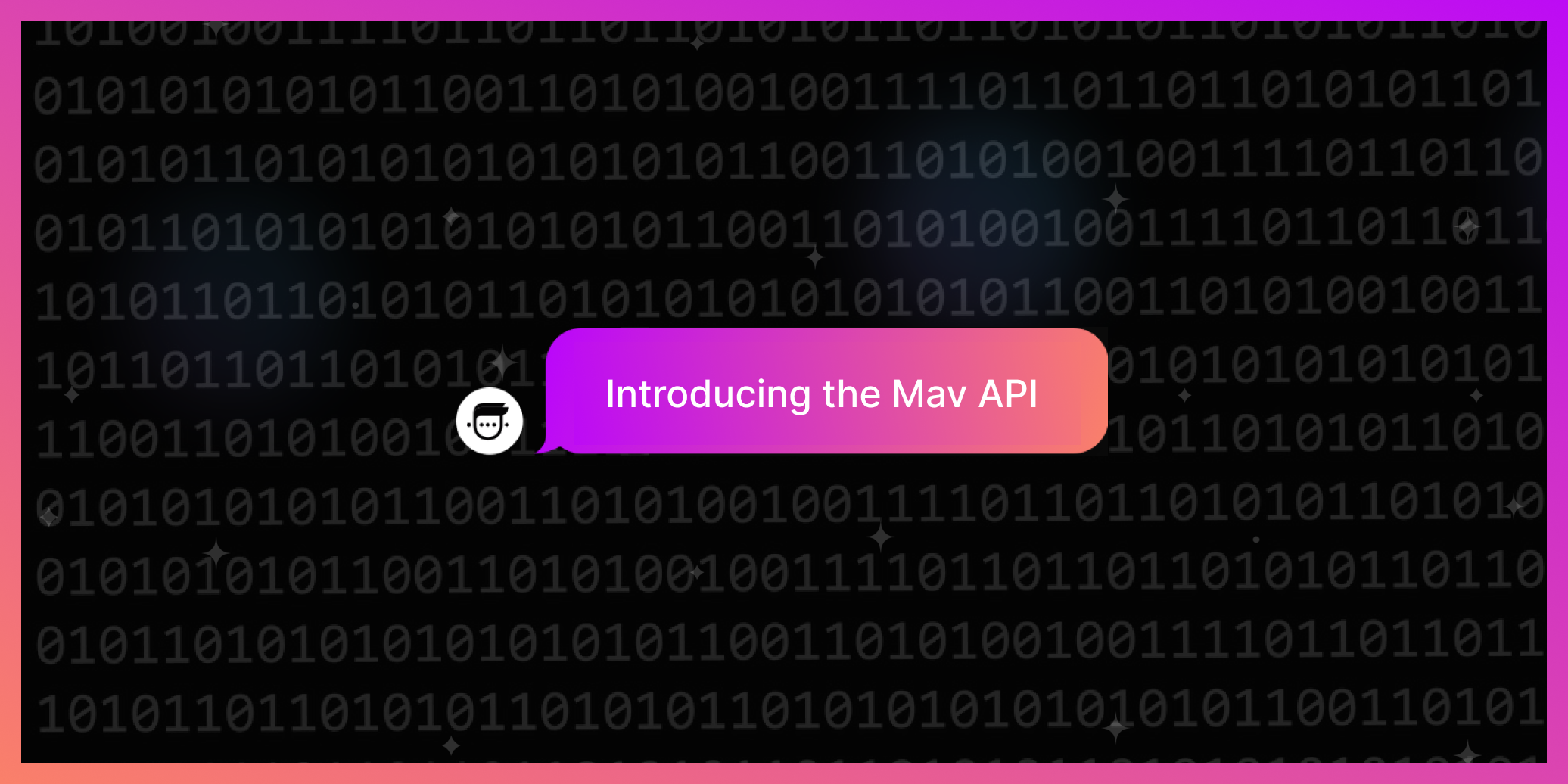
Mav’s API is available to all customers on a paid subscription. Customers use Mav’s API to customize many things to their business or sales operations. Here are a few examples:
Mav API is split between two categories. Inbound (triggering Mav playbooks to run) and Outbound (subscribing to events that Mav generates).
The Inbound API is a set of RESTful APIs.
The Outbound is a set of Activities (Events, and Outcomes) you can subscribe to via webhooks.
To best understand how to integrate with Mav, let's start by defining a few important features and aspects of what makes Mav work.
One of the most important aspects of Mav are Playbooks. Playbooks are similar to the sales playbooks you give to your team, but Mav robotically runs them. Playbooks hold the logic and instructions for the data you’re capturing and the outcome you're trying to accomplish.
For example, if you’re running a qualification playbook the logic for the questions Mav asks and the accepted responses will be included in the playbook.
Right now, playbooks are co-authored between you and our internal team to ensure quality. Once a playbook is published in your account you will have access to add your leads, dynamically customize it, and run API calls against it.
Playbook activities are predefined activities that happen over the course of the SMS experience with your leads. Activities have two categories: Events and Outcomes.
Events are general activities that are agnostic to the playbook type. For example: started, opted_in, stopped, completed, etc.
Outcomes are specific outcomes that a lead may achieve by interacting with Mav. For example: qualified, unqualified, call back requested, scheduled, etc.
Plays are the specific instance of a playbook being run on a lead. Each time a lead is added to a playbook it creates a “Play” referencing that playbook run.
Plays can be in one of these four states:
To work with our Inbound API you will need to have access to your account API Key. This can be accessed via the Settings page on the Mav dashboard. If you need help accessing your API key please contact our support team.
In your API request headers please supply both of these keys and values:
Click below to read our Inbound API docs directly from Postman.
Inbound API DocumentationMav’s outbound API consists of subscribing to either event or outcome activity. Activity subscriptions are optional. You can choose to subscribe to one, many or all of the available activities (events and outcomes) your playbook supports.
Event activities are available across all playbooks and they include the following:
Outcome activities are specific to your playbook. To give you an example, a typical Mortgage qualification playbook will include these outcomes that are available for you to subscribe to:
Both events and outcomes will post a similar parameters to your supplied URL endpoint and you can expect to see the following parameters for each:
Note: lead_orginators can be the same data you passed on the inbound call. This can be used to match a lead in your system and update the record.